…how I stretch each NFL weekend to a full week of fitness and entertainment.
I f’ing love NFL football. I cry a little when I hear the Sunday Night Football theme for the first time every year (now, strangely, on a Thursday). It’s hard to concisely explain just how much I f’ing love football, but I’m going to try, by giving you a weekly football-enjoyment schedule, which you too can parlay into both happiness and fitness.
The TFIP (Total Football Immersion Program) assumes you have no “free” time, i.e. that you have no time to just sit and watch football, and also assumes that you aren’t able to actually watch football on Sundays even if you do have time, because… kids and stuff.
The goals of this program are as follows:
Use football to make exercise interesting for about five days a week
Use football-related podcasts to make all mundane tasks (driving, laundry, etc.) and all cognitively idle time (e.g. dog-walking) interesting for about five days a week
Use football as our sole source of digital entertainment when small bits of non-exercise-related free time are available (e.g. while cooking dinner)
To achieve those goals, we’ll need to:
Have a way to watch football when there’s no football on
Have a good setup for exercising while watching football
Avoid football spoilers basically all week
Have football-related content available when we can’t watch football
This post will help you do all of those things.
First, here are the things you need to do before the season starts:
Subscribe to NFL Game Pass, which lets you watch hella football. Roughly speaking, you can watch each game as soon as it’s over. It’s $100/year at the time that I’m writing this (2019), which I encourage football fans to compare to the cost of (a) cable, (b) the phone you’re probably reading this on, (c) other streaming services. IMO it’s an insanely good value.
Have some way of exercising while you watch football. I like a treadmill or bike with a TV/laptop/tablet for this; specifically, I mounted a tiny screen right in my face above a treadmill. The only downside of treadmills and exercise bikes is that they’re boring, and this won’t be a problem, because football. Game Pass on a PC or Mac is significantly preferred over the mobile-device version, because a big part of what will make this work is your ability to fast-forward between plays, which is much easier with a keyboard, and which is much better-supported in the Game Pass web thing (compared to the mobile app) anyway. If you follow my recommendation and go the PC/Mac route here, I recommend getting a tiny wireless keyboard like this one, which you can hold in one hand and easily operate a single button on, even on a treadmill.
2023 update: I’m out of playoff games, what do I do?
This page is mostly about my approach to in-season football+fitness. During the off-season, I typically watched playoff football, but I’m about to catch up to present-day in my viewing of historical playoff games, and the main reason I have never watched old regular season games is that with no information about team records, it’s hard to decide which games I should care about, but every site that shows week-by-week game info with records also shows spoilers (typically sites just show the record after each week when showing that week’s games).
So, I created this page, which (a) shows records going into each week, and (b) if you want to see them, also shows little emoticons for what I think might be “good” or “bad” games (using “highly scientific” heuristics). E.g. see the no-spoilers-at-all version of a random week from 2009, and the “no spoilers, but hints about which games might not be terrible” version of the same week.2020 update: handling lots of new UX bugs introduced in Game Pass for the 2020 season
Game Pass changes introduced for the 2020/2021 NFL season created several problems for me. I would argue these are all just bugs in Game Pass, but hacking around them was easier than getting Game Pass to fix them, so here we go…
Game Pass now tells who won playoff and week 17 games. You can block “scores”, but there is a useless widget that pops up any time you move the mouse that tells you the schedule for the most recent week (not the week you’re currently watching, the most recent calendar week), which is equivalent to telling you the scores of the previous week once you get to week 17:
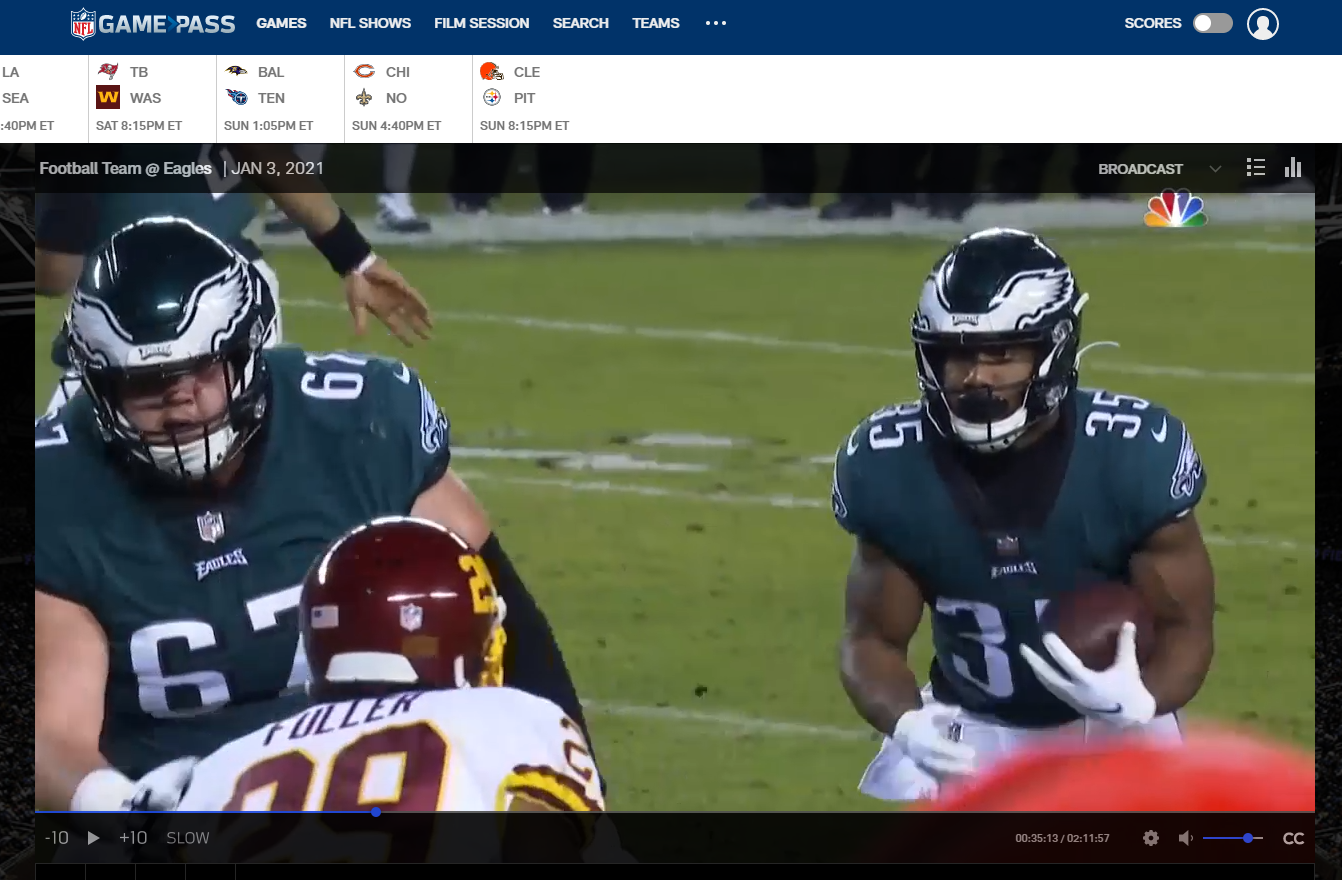
I guess Washington won this game, I don’t need to see the end!
Solution: I now use the uBlock origin Chrome plugin to disable this useless widget permanently:

Take that, useless widget!
Game Pass no longer lists games in chronological order. For example, here’s a week from the 2012 playoffs:
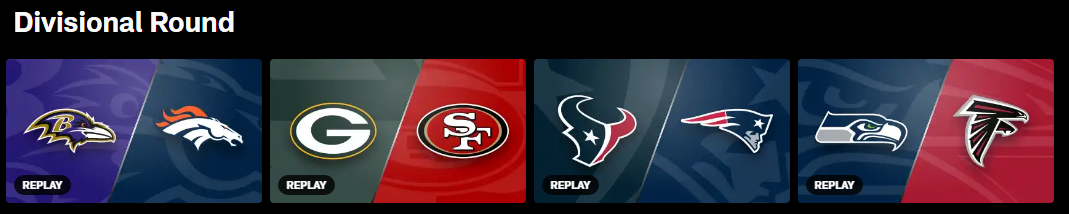
In fact, the Seahawks/Falcons game happened before the Texans/Patriots game.
This is a huge issue for me, because every game introduces some risk of spoiling other games, so I need to watch early games first, especially during the playoffs, when there’s a 100% chance that other playoff scores will be discussed by the announcers.
Solution: I wrote a Python script that prints games in order for any NFL week (including, just for fun, very old seasons when playoff rounds were totally different), optionally generating direct links to Game Pass. From 2021 week 8:
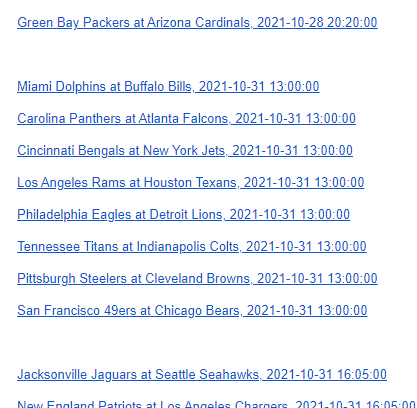
No more accidentally watching late games early. Take that, obvious NFL Game Pass bug!
Browser-based Game Pass now only sort of supports advancing time. Game Pass not only no longer supports keyboard shortcuts, but shows you a dark overlay if you let your mouse hover over the button you would click to advance 10 seconds. I.e., this never goes away:
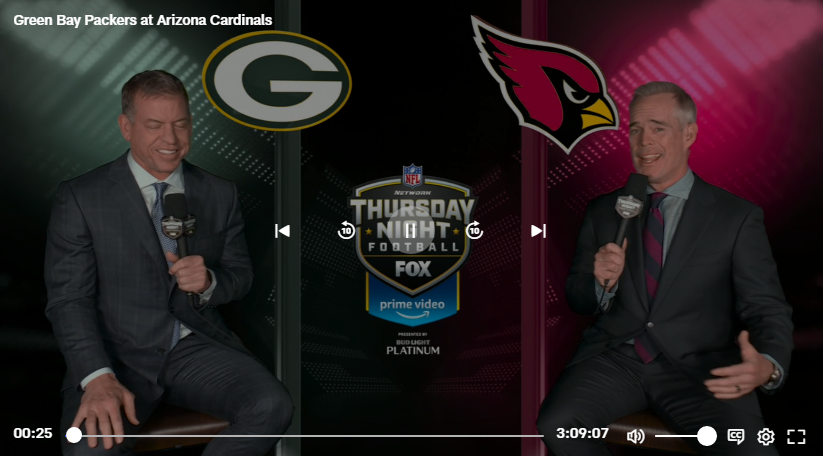
…which makes football a little unwatchable. Of course, moving your mouse around every time you want to advance 10 seconds technically works, but is clearly not the right solution, and is essentially impossible when exercising.
Solution: I installed this free macro recorder tool to bind a hotkey (I use F1) to the sequence “move my mouse to where that advance button is, click it, then move all the way to the upper-left corner of the screen”. Voila, one-key advance. Take that, debatable NFL Game Pass UX bug!
Other hacks I have to do that aren’t Game Pass’s fault
Watching part of the games that aren’t my favorites was impossible on the treadmill. That is, I usually watch my favorite games on Monday, Tuesday, and Wednesday morning (more on this below) while I exercise, but then even if I’m out of games I’m really excited about, I like flipping through the other games that at least aren’t terrible, to watch the last quarter of whichever games turned out to be interesting. This is especially important when upsets are brewing. Was I planning on watching Raiders/Chiefs? No. Would I watch the fourth quarter if you told me the Raiders were winning? Definitely. But it’s really tough to page through 13 games with my tiny keyboard. More specifically, it’s nearly impossible to do with sweaty hands on the tiny touch pad.
Solution: I got the lightest game pad that Amazon has to offer (not the best, the lightest) (at the time it was this one), and installed Keysticks, which lets me map gamepad events to arbitrary keyboard/mouse events. More specifically, I mapped the two sticks on the gamepad to high-speed and low-speed mouse control, and I mapped buttons to left-click, right-click, up/down/left/right, control-tab, and control-f4. If you are a Game Pass fan and a browser-tab enthusiast, all of those will make sense to you. The point is, I can now seamlessly switch among games while I run. I wouldn’t say I could do this at full speed, but it’s perfect for my last run of the week (before starting up again with the next week’s Thursday Night Football), when I can run a little slower and wrap up the previous week’s games. For the price of a knockoff gamepad, I bought myself another day of fitness every week!
Also, some general tips to emotionally prepare yourself for the NFL season:
Be prepared to avoid social media entirely between September and February.
Be prepared to avoid discussing football with any other human beings between September and February, except for possibly a brief window on Saturday evenings. This is a lot easier if you’re not really into interacting with human beings. Did I mention that this plan is for anti-social loners? Well, I’m mentioning it now.
Football season has arrived!
With all those requirements out of the way, let’s get to the first Monday morning of the season. Let’s pretend for a second that the season doesn’t start on a Thursday, we can come back to that later. In general, our football week will begin on Monday mornings.
Monday morning
Monday morning is the most important moment of the TFIP week. Really, I want you to imagine the feeling of staring at a complete slate of NFL games and knowing that you can watch any of them… is this not like Willy Wonka’s factory for grown-ups?
At this point, we have probably not watched any of the Sunday games, so block time to exercise as early as possible. If you’ve never been a morning person, reconsider whether a 6am workout is more appealing when football is involved (hint: it is). I recommend that you hit that treadmill while watching the most interesting early game that’s available; it’s important to remember that if you start with late games, you run a much higher risk of spoiling games you haven’t watched yet. Occasionally I will watch the Seahawks game first even if it’s in the afternoon; I’m not particularly a Seahawks fan, but the name of the game here is going the whole week without hearing any scores for games that you haven’t watched, and I live in Seattle, so the risk of Seahawks spoilers is very high.
I strongly recommend blocking the bottom of your screen in some way, to avoid other scores (not necessary for Thursday night, Sunday night, or Monday night games). I’ve gone the masking tape and cardboard routes before, but if you are using Windows, I highly recommend an advanced piece of technology called “ScoreBlocker” developed by Neel Joshi. The advanced technology here is – in a nutshell – a big black rectangle.
I recommend watching with the tiny keyboard in-hand, as per above, and skipping filler time. The Rii keyboard fits just right in my hand such that my thumb is over the right arrow, which conveniently advances the Game Pass web client by 10 seconds. This means I can mostly skip time between plays without missing anything, and only watch replays when I want to. Because when you’re a few miles into a workout and having trouble breathing, time-filling announcer fodder and replays of unremarkable inside runs are not going to cut it. At this pace, a good workout is about one half of football.
One of the great things about watching football in non-real-time is that if a game gets boring, you can move on. Typically if there’s a three-score differential, or two scores in the fourth quarter, I’ll fast forward (using the touchpad-y thing on the tiny keyboard) to somewhere near the end of the game to make sure I’m not missing something awesome. If it’s still a blowout, on to the next game.
Monday evening through Saturday evening
For the heart of the week, it’s more of the same: watch your favorite morning games first, then your favorite afternoon games, then the Sunday/Monday/Thursday night games, in that order. Typically you’ve got more than enough football to power daily workouts, plus any other time you have where you can plausibly watch football (e.g. while putting laundry away). This requires about 3-4 games that you care about (for me I’ll watch anything on SNF, plus 2-3 other games of interest).
On Thursday morning, or sometimes earlier if I’ve finished the Sunday night game, I sync my two favorite football podcasts, specifically the Monday morning episode of Golic and Wingo and the weekend-preview episode of The Dave Dameshek Football Program. It’s important to sync these episodes after you’ve finished watching the Sunday night game (and ideally the Monday night game, if you’re interested in that week’s MNF), but before the Thursday game happens, to minimize spoiler risk: while you have the podcasts open, you will almost inevitably see an episode title called something like “Big Trouble in Big D” or “Fly Eagles Fly”). These podcasts are great for the car, for walking the dog, etc.
Whenever you’ve finished your games of interest
One of my favorite parts of the TFIP is when I’ve finished all the games I care about, and I can – in 10 minutes or less – browse the last couple minutes of all the games I don’t care about, to make sure I see all the exciting finishes. This is hard to do while exercising, so typically I save this 10 minutes for, e.g., while I’m cooking or eating dinner on Wednesday or Thursday night.
Sunday
Sunday at 9:30am PT is a great time to hit espn.com; it’s the last ESPN you’ll have for a few days. Catch up on the week’s storylines, get excited about specific games that you can’t watch yet, etc.
The rest of Sunday will be the most difficult test of your ability to avoid football scores. You will become a pro at this. My football-avoidance Everest: I have walked through SeaTac airport during a prime-time Seahawks game without finding out the score.
In conclusion…
Now we’re ready for the next week of football! Be prepared for creativity during the playoffs (great time for long runs, since every game is worth an hour of real time during the playoffs). Also be prepared to get really out of shape after the season is over! When you get there, check out my Call of Duty Workout.